-
Ritter

@-KD-: Erstmal versuche ich das über Variabeln zu regeln, (viele Items wird man beim Wechsel eh nicht haben).
Wenn ich das gar nicht hinkriege, werde ich Wohl oder Übel den Script benutzen.
(Ich finde's gut, das sich Leute die Mühe machen, Scripts zu erstellen, aber mein Spiel soll Bug Frei bleiben. Was jetzt nicht heißt, das jeder Script verbugt ist...)
Trotzdem danke 
 Berechtigungen
Berechtigungen
- Neue Themen erstellen: Nein
- Themen beantworten: Nein
- Anhänge hochladen: Nein
- Beiträge bearbeiten: Nein
-
Foren-Regeln







 Zitieren
Zitieren