There is now a fix available! At least for RM2k3. For RM2k there is a workaround.
RM2k3 (only for v1.10+!)
I created a patch to fix the problem. Download the patch here:
http://share.cherrytree.at/showfile-...attle_test.ips
Apply this patch to your RPG2003.exe using a tool like
Lunar IPS (switch to "all file types"). If you got RM2k3 from Steam, you can find the RPG2003.exe file in the folder "C:\Program Files (x86)\Steam\steamapps\common\RPG Maker 2003".
Create a backup of the original file first!
RM2k
I can't provide a patch right now (for administrative reasons), but there is a workaround available.
You can initiate the battle test by manually running RPG_RT.exe with certain command line parameters, I provided a script which does that for you. Download the script here:
http://share.cherrytree.at/showfile-...letest2000.vbs
Place the script file into your project folder next to the RPG_RT.exe file.
In order to configure the heroes and equipment for the test, you can use the normal battle test window, just click "OK" there after configuring the desired settings (not "Start Battle Test") and then also click "OK" or "Apply" in the database window so that the setting is saved.
Then, to launch the battle test, you just run the BattleTest2000.vbs file and enter the ID of the monster group that you want to fight (e.g. 123).
...




 Zitieren
Zitieren


