Code:
@pec_set_color
(number) parameter#1: picture id
(number) parameter#2: red percentage
(number) parameter#3: green percentage
(number) parameter#4: blue percentage
(number) parameter#5: saturation percentage
/ Allows you to set the color component percentages of the
picture
@pec_get_color
(number) parameter#1: picture id
(number) parameter#2: variable id for red percentage
(number) parameter#3: variable id for green percentage
(number) parameter#4: variable id for blue percentage
(number) parameter#5: variable id for saturation percentage
/ Returns the current color component values to designated
variables. If you don't need a component, simply set the
parameter to 0
@pec_set_position
(number) parameter#1: picture id
(number) parameter#2: x coordinate
(number) parameter#3: y coordinate
/ Allows you to set the position of the picture
@pec_get_position
(number) parameter#1: picture id
(number) parameter#2: variable id for x coordinate
(number) parameter#3: variable id for y coordinate
/ Returns the current coordinates into designated variables
@pec_set_transparency
(number) parameter#1: picture id
(number) parameter#2: transparency percentage
/ Sets both upper and lower transparency of the picture
@pec_get_transparency
(number) parameter#1: picture id
(number) parameter#2: variable id for transparency percentage
/ returns the current transparency percentage to the
designated variable
@pec_set_magnification
(number) parameter#1: picture id
(number) parameter#2: magnification percentage
/ sets the magnification percentage of the picture
@pec_get_magnification
(number) parameter#1: picture id
(number) parameter#2: variable id for magnification percentage
/ returns magnification percentage to designated variable
@pec_set_rotation_angle
(number) parameter#1: picture id
(number) parameter#2: angle
/ sets the angle of the picture
@pec_get_rotation_angle
(number) parameter#1: picture id
(number) parameter#2: variable id for angle
/ returns the angle of the picture to designated variable
@pec_set_effect_strength
(number) parameter#1: picture id
(number) parameter#2: effect strength
/ sets the effects strength (rotation / wavering)
@pec_get_effect_strength
(number) parameter#1: picture id
(number) parameter#2: variable id for effect strength
/ Returns the effect strength to designated variable
@pec_is_flipped
(number) parameter#1: picture id
(number) parameter#2: switch id
/ returns on to selected switch if picture been flipped
otherwise selected switch is set to off
@pec_flip_picture
(number) parameter#1: picture id
/ flips the picture horizontally
@pec_create_sprite_sheet
(number) parameter#1: picture id
(number) parameter#2: frame width
(number) parameter#3: frame height
/ loads the full picture into memory as a spritesheet, and
loads the first sprite into the picture. The dimensions of
the sprites must be evenly dividable by the full size of
the image!
@pec_next_frame
(number) parameter#1: picture id
/ loads sprite to the right of the current sprite in the
spritesheet. If end of spritesheet has been reached, it
loops back to the first sprite of that row
@pec_jump_to_frame
(number) parameter#1: picture id
(number) parameter#2: column
(number) parameter#3: row
/ loads sprite directly based on specified row and column
@pec_destroy_sprite_sheet
(number) parameter#1: picture id
/ unloads spritesheet associated with the picture from
memory







 Zitieren
Zitieren
