Sind Rückgabe-Variabel und Datei Name Eigennamen oder soll ich das auch noch übersetzen?
=====================================
Database Extended Plugin for RPG Maker 2003
For DynRPG version 0.2 or higher
By anti-freak
Uses TinyXML
=====================================
**ENGLISH**
===========
This DynRPG-Plugin enables you to search through XML files with any nesting depths. You can search after numerical attributes and save them in a RPG Maker variable.
>>> You can find the source code for the plugin in the "Database Extended\Plugin\Source" folder.
INSTALLATION
============
1) Be sure that you've installed the DynRPG-Patch for your game: http://cherrytree.at/dynrpg
2) Copy the Database-Extended.dll from the DynPlugins-folder of the demo project into the DynPlugins-folder of your game.
3) Create the folder "Databases" in your project directory.
IMPORTANT
================
Don't use capital letters in the XML file. Names with capital letters can't be checked.
COMMENT COMMANDS
================
You can use the following commands per "Comment"-function in RPG Maker:
(NOTE: You can also use the prefix "V" for parameters whose values shall be read from a variable. You can also use more than one "V"-prefix.)
@GetValue file name, Getback variable, Attribute Name, Root Node, [Node Name, Attribute Name, Attribute Value]
-------------------------------------------------------------------------
Within the XML file, follow the stated Node path and save the wanted attribute in a variable. If the path is defective, the maker variable stays the same.
File name: States the path + file name + file ending below ~\<project folder>\Databases.
Getback variable: States the variable index, in which the attribute shall be saved (mustn't be 0).
Attribute Name: States the attribute which shall be read from the goal Node.
Root Node: Describes the supreme rank of an XML file.
>>>>>>>>>>>>>>> The following information can be repeated countless times (but they are only valid if they're quoted together) <<<<<<<<<<<<<<<<<<<<
Node Name: Gives you the name of the next Child Nodes.
Attribute Name: States, if the Node shall have an additional attribute. If you state "zero", nothing will be checked.
Attribute Value: States the value which the attribute must have to follow the path further.






 Zitieren
Zitieren