 Zitat
Zitat
The text in this plugin will be drawn right before a picture with ID of your choice. You can choose
which Picture ID needs to be shown for the text to draw in the DynRPG.ini file.
Open this in a text editor and you'll see something along the lines of:
[DynTextPlugin]
PictureID=1
This sets the default picture ID your text images will be associated with. You can however specify in parameters if you want the image to be associated with another picture ID. This is used to mainpulate which layer the texts are shown, like which pictures the texts will be shown above or below.
Also, by adjusting the transparency of a picture, all the associated text images will change transparency along with the picture. This allows for easy fading by a single move picture command.
...
Zitat








 Zitieren
Zitieren
