Easyeventexporter kenn ich bereitsZitat von EasyEventExporter
Ich hab die variablen abgefragt und das bild auf das event angezeigt, bevor er das bild anzeigt hab ich die grafik des events transparent gemacht und dann eben show pic usw.
Es läuft auf Action Key, eigentlich is das nurn test ob das rotieren und zoomen gut klappt, die wait zeit 7,7 hab ich nur so gemacht, ob ich sehe dass das bild wirklich aus dem bildschirm is







 Zitieren
Zitieren