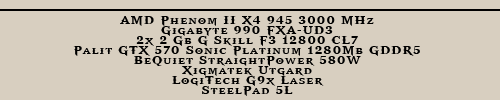All of us international players of Oblivion have been faced with a problem with the key mapping which wouldn't be saved by the game. After a lot of personal tries and guesses, helps from different forums, I came up with the solution.
First of all, locate you Oblivion.ini file in My Documents\My Games\Oblivion. There is one in C

Program Files\Oblivion (default path) or wherever you installed the game), but it is only used to restore a lost .ini file in My Documents. Look for the [Controls] section. The section should start with the following:
[Controls]
fVersion=1.7000
Forward=0048FFFF
Back=0050FFFF
Slide Left=004BFFFF
Slide Right=004DFFFF
Use=00FF0009
Activate=009CFFFF
Block=003801FF
Cast=002E04FF
Ready Item=002103FF
Crouch/Sneak=004FFFFF
Run=0052FFFF
Always Run=00B5FFFF
Auto Move=004EFFFF
Jump=0047FFFF
Toggle POV=00D102FF
Menu Mode=004CFFFF
Rest=004AFFFF
Quick Menu=003BFFFF
Quick1=0002FFFF
Quick2=0003FFFF
Quick3=0004FFFF
Quick4=0005FFFF
Quick5=0006FFFF
Quick6=0007FFFF
Quick7=0008FFFF
Quick8=0009FFFF
QuickSave=003FFFFF
QuickLoad=0043FFFF
Grab=0053FFFF
Further below, and depending on your version language, you will have the same list, but in French/German/Spanish/whatever smile.gif
The problem is that the game reloads the settings which are in the English part of the file BUT writes them in the local part when you re-assign the keys in the game. This leads to you thinking you remapped the keys, but the game reloading the default ones on each game start.
Easy method: start the game, change the keys to your liking, and exit the game; DO NOT RESTART THE GAME AT THIS POINT.
Instead, edit the Oblivion.ini file in My Documents (see above for path), and copy each value from the local part of the game (which has just been changed by the game) in the English counterpart above.
However there is an additionnal trick.
Some keys will always be back to the default with this method, because apparently there's been some last minute changes from Bethesda.
The following keys will not change: Use, Ready Item, Crouch/Sneak, Toggle POV, Menu Mode, Rest.
The reason is that the keyword used is not the one the game is actually looking for ! After a (long) try and guess session, I came up with the correct keywords:
Replace:
Use -> Attack
Ready Item -> Ready Weapon
Crouch/Sneak->Sneak
Toggle POV -> Change View
Menu Mode -> Journal
Rest -> Wait
Do not bother with editing your local part of the file, it doesn't matter.
The correct key list in the Controls section should therefore be (actual key values depend on what you want to configure, below I'm using the NumPad):
[Controls]
fVersion=1.7000
Forward=0048FFFF
Back=0050FFFF
Slide Left=004BFFFF
Slide Right=004DFFFF
Attack=00C900FF
Activate=009CFFFF
Block=00D101FF
Cast=004904FF
Ready Weapon=005103FF
Sneak=004FFFFF
Run=0052FFFF
Always Run=00B5FFFF
Auto Move=004EFFFF
Jump=0047FFFF
Change View=004A02FF
Journal=004CFFFF
Wait=0037FFFF
Quick Menu=003BFFFF
Quick1=0002FFFF
Quick2=0003FFFF
Quick3=0004FFFF
Quick4=0005FFFF
Quick5=0006FFFF
Quick6=0007FFFF
Quick7=0008FFFF
Quick8=0009FFFF
QuickSave=003FFFFF
QuickLoad=0043FFFF
Grab=0053FFFF
And voila ! Now your key binding sticks, no more hassle at each game smile.gif
Hope this helps smile.gif
---
For reference (skip this if you don't care about how it's done tongue.gif ), each hexadecimal value in split in three part:
XXXXYYZZ where
XXXX is the keyboard key
YY is the mouse button
ZZ is the joystick button
FF (or FFFF) means: not assigned
The NumPad is as follows:
Num Lock=0045
/=00B5
*=0037
-=004A
7=0047
8=0048
9=0049
4=004B
5=004C
6=004D
+=004E
1=004F
2=0050
3=0051
0=0052
.=0053
Enter=009C
...
Zitat von BleedingMoon















 Zitieren
Zitieren

 Program Files\Oblivion (default path) or wherever you installed the game), but it is only used to restore a lost .ini file in My Documents. Look for the [Controls] section. The section should start with the following:
Program Files\Oblivion (default path) or wherever you installed the game), but it is only used to restore a lost .ini file in My Documents. Look for the [Controls] section. The section should start with the following:




 ...
...