I guess you are referring to the picture you posted above, which has almost exactly the double resolution compared to the original one. If you shot it in Full Screen Mode, the reason is that the picture was enlarged to fit the whole screen. Of course, this can lead to somehow crappy graphics.Zitat von Rizzler
However, if the picture actually was your original Panorama screen (i.e. you posted the image you selected as panorama), it would still be to big.
I hope that you understood what I wished to say and that it may help you to get rid of your problems.






 Zitieren
Zitieren