 Zitat von Scee
Zitat von Scee
This is very easy.
Ok here is it.
Make an New event on your Map.
Set your Piano as Event Graphic.
Then:
<Play BG:Your Music>
Now you need a switch.
Under Play BG you must make a Change Switch.
Select Switch 01.
Under this there are 3 other things: on | off | on/off trigger
Add a new Page to ya (^^) Event and at the StartConditions you are take switch 01 on.
In this Scriptwindow you are put the end Bg things.
So that was it.
I know my English is very bad.
But in my eyes it is Funny English.
Welcome to ouer Board and have a Good Time.
I hope you can understand it.
Scee
...






 Zitieren
Zitieren

