-
Ritter

Danke für deine Mühe. Kannst du mir das mit den Arrays erklären? Denn wenn ich den Skill 3 aufwerten will, kommt die Frage "Skillname 3 MAX aufwerten?" Es soll ja einfach nur kommen "Skillname3 aufwerten?" oder "Skillname3 Stufe 0 aufwerten?"
Bei den anderen Skills kommt dann als Frage "k aufwerten?", "S aufwerten?" und "l aufwerten?". Das verstehe ich nicht und die Stelle im Skript, wo das definiert ist, finde ich leider nicht. Was mich wundert, denn eigentlich ist das Skript sehr übersichtlich, aber offenbar übersehe ich es dennoch?
 Berechtigungen
Berechtigungen
- Neue Themen erstellen: Nein
- Themen beantworten: Nein
- Anhänge hochladen: Nein
- Beiträge bearbeiten: Nein
-
Foren-Regeln






 Zitieren
Zitieren