Danke, jetzt funktioniert es. Ich habe tatsächlich vergessen, das Sprite zu löschen.








 Zitieren
Zitieren