Zitat:
Replacers
•• Some "mods" work by overriding resource files (meshes, textures, xml, files, etc.) However, these mods can be problematic to remove and/or replace with another similar mod. Bash addresses this with a file copying utility.
•• Setup
•• Create a directory called "Replacers" in your Data directory.
•• Unpack/unzip the replacer package that you want to use into the Replacers directory. The name of the directory will the name of the replacer.
•• E.g., "E-Icons Blue Star", or "Redoran, Carnajo" or "Redoran, Lady Rae".
•• The unpacked directory structure should look like this:
•• Replacers
•• Bob's Replacement Set
•• menus (if you have menus)
•• meshes (if you have meshes)
•• textures (if you have textures) - etc.
•• Usage
•• Go to Mods tab, right click on the main column header and select "Replacers..." – this will bring up a checkbox list of the available replacers.
•• Checking a replacer will apply it. (Large replacer collections may take a while to apply.)
•• Unchecking a replacer will remove it.